Quest Designer & Level Designer
Go, go, minecart!
Single-player | Hammer Editor | 64 working hours
Summary
‘Go, go, Mine Cart’ is a single-player level designed for the first-person shooter game Half-life2, which happens somewhere near the Mine of Ravenholm town. This level is mainly themed on Minecart. With limited weapon choices, it continues to encourage the player to use Fan Traps (Also called Propeller Traps) or Minecart to kill enemies.
Level Design Document
Design Goals
UNIQUE GAMEPLAY
Fresh and varied gameplay around the mine cart
VARIED COMBAT STRATEGIES
Multiple strategies to deal with enemies
FUN NAVIGATION
Clear conveyance
Map Layout

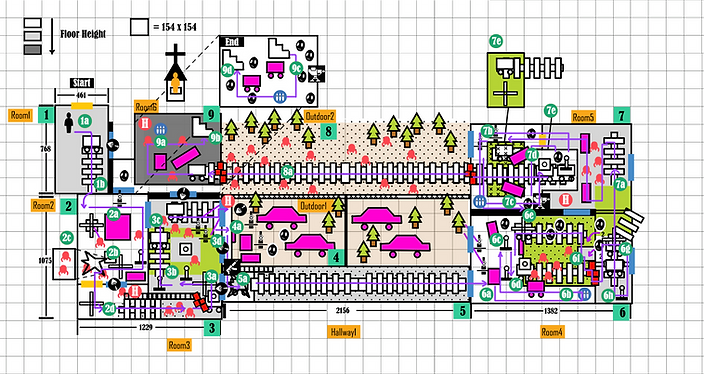
Design Thoughts
Unique Gameplay
The gameplay mechanics are mainly about using booby traps to kill enemies
At first, I analyzed the core gameplay elements (Mine Cart & Fan Trap) and tried to list all the possible appliance they have.

I introduced the two gameplay elements separately at the first section of the level and combined them together in the second and third section, so the player can learn step by step, transiting from static traps to mobile traps naturally:
The player learns how to install a Fan Trap after seeing a completed one as a showcase in the 2nd room, then repeats the same process but install the Fan Blade onto a static Cart. After learning how to use the lever to control the movement of the Cart, the player will start to install the Fan Trap on a movable Cart.
Varied Combat Strategies
After deconstructing Half-life2, I made a list of enemies and compared their traits. Then I chose Manhack, Zombie and Combine Soldier as the level’s enemies. With different attack range and movement and height difference, they can make interesting combination in the combat.

For the combat part, the mix types of enemies can also bring multiple combat strategies, for example, the player can:
-
Shoot them
-
Drag or throw manhacks to zombies or combine soldiers to slice them
-
Set-up Fan Trap and crouch under it to lure enemies into the trap to kill them
-
Throw physics objects to kill them
I also used contrast and limited ammo amounts to have the player appreciate the power of Fan Blade:
In this level, the player has Gravity Gun and Pistol as his initial weapons, but for design perspective I want to encourage the player to use the other tools more. There is a clear comparison at the start of the level where the player will use Pistol to do multiple shots to kill zombies then change to throw Fan Blade once to kill zombies. By contrast, the player might prefer to use Fan Blade.
Fun Navigation
Firstly, the level structure is clear and easy to navigate. I chose a circular flow for this level, and the player can see the final goal at the very beginning.
Next, I also used multiple invisible hand techniques to help the player navigate in the level:
-
Blood Trail as leading line
-
Texture on the wall pointing the direction
-
Motion to attract the player’s attention to critical puzzle pieces
-
Preview what will happen next in the level
-
Use light to hint the sub-goal
-
Use Stone Blocker and Toxic Water as a gate to ensure the player to learn the skills
-
Place pickups as breadcrumbs to guide the player to specific position
Detailed screenshots are as followed:



Describe your image

Retrospective
WHAT WENT WELL
-
Decided the core game elements Mine Cart early and sticked to it till the end. Having a consistent and unique element from start to finish helps others to remember my level, and it also helps deciding the aesthetic of the level.
-
Give player surprise. There are multiple ways to use the Mine Cart and Fan Trap, which can keep everything fresh rather than falling to routine.
WHAT COULD
BE BETTER
-
The initial design is too complex, and the iteration process will make it even more complex (which can lead to over scope).
-
Lose control of the map size.
-
Because I didn’t set the ratio and size of the map properly on paper at first, I had trouble on executing it. Changing size after building something already is tough.
WHAT
I
LEARNED
-
Start simple. Next time I would like to have a simpler and clearer initial design, and improve it step by step in the process.
-
Proper Scale. Set the ratio and size more reasonable on paper design phase.Better to start bigger than smaller. Adjust the map size early if not right so it will not affect that much.
